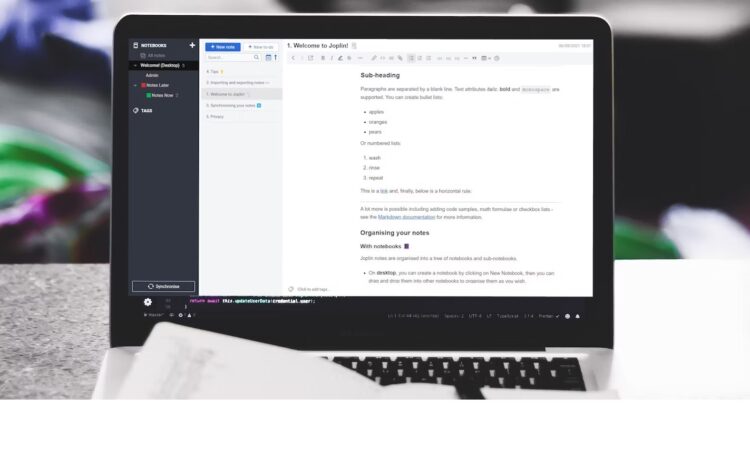Online notepads provide a simple and minimalist writing space that helps increase productivity and inspiration when writing. Opt for an online notepad with a clean, straightforward interface devoid of extraneous menus, buttons, ads, or visual clutter. It allows you to dive into a blank writing canvas and focus ideas without distracting elements competing for attention. Some characteristics of a simple notepad interface include basic formatting tools accessed via an unobtrusive toolbar, minimal margins and fonts to avoid eye-catching distractions, and a lack of unnecessary visual elements. Taking notes or writing in this calming environment helps concentration flourish.
Assess text editing and formatting capabilities
While a minimalist online notepad shouldn’t be cluttered with elaborate features, having basic text editing and formatting capabilities can help write tasks. Look for options to bold, italicize, underline, or strikethrough text, align paragraphs, create lists or headers, or change font style and size. It allows for organizing ideas without excessive menus and buttons. Additional useful features could include text color options, drag-and-drop rearrangement of note content, or inserting images and links. Just be sure added functionality doesn’t detract from an overall minimalist experience.
Consider accessibility on different devices
Today’s writers often use a combination of desktop computers, laptops, tablets, and mobile phones for writing and note-taking. Assess if the online notepad you choose offers accessibility across the devices you prefer. This provides flexibility so you capture inspiration whenever it strikes. Some online notepads allow accessing notes via dedicated mobile apps in addition to a web browser interface. Offline access is also a plus to allow writing even without an internet connection. Easy syncing across devices helps consolidate all notes and writing in one place.
Assess sharing and collaboration capabilities
The ability to share notepad content and collaborate with other writers is a practical advantage. Look for notepads that allow public, private, or password-protected sharing settings. Collaboration features like commenting or tracking changes on shared notepads also help facilitate teamwork. Consider if you need to share ideas and obtain input during the writing process when evaluating notepad-sharing capabilities.
Evaluate organization and search tools
Look for built-in organization and search tools that allow easily grouping related notes, categorizing research or references, and quickly finding content. This helps maintain order so the focus stays on writing instead of wasting time hunting down the perfect reference or quote needed. Useful features include tabbing to divide long notes, tagging for categorized retrieval, and search boxes to instantly find keywords or phrases within note contents. More robust notepads may even offer automated suggestions for tagging content based on text analysis algorithms.
Check privacy protection and security
When relying on an online service for note-taking and writing, it’s vital to ensure adequate privacy protections and security measures are in place. Only use notepad services that offer encryption for data transmission and storage. Understand the service’s privacy policy and terms of service to see how your data may be used or shared. Additionally, look for security features like two-factor authentication and activity logs to access from unknown devices. This safeguards your content and allows distraction-free writing without worrying about data risks.
Find inspiring visual designs
While mainly textual, the visual design elements can make an online notepad feel fresh and inviting to boost creativity. Look for subtle background textures, colors, or patterns that please your aesthetic sensibilities without being overly distracting. Beautiful typography that’s readable is also key. See if you customize the interface with different themes to find a look that motivates you. A notepad’s design should spark inspiration when you open it up to write or take notes. Visit https://notesonline.com/notepad for more details.